If your child is unfortunately self-isolating, please be advised that all work is being regularly updated by teaching staff on SharePoint. In order to access this work, your child will need to log into the Curriculum Hub on the school SharePoint site (https://perinsschool.sharepoint.com/sites/curriculum) and:
- go to the relevant subject
- go to the correct year group
- select the relevant term
- locate the lesson tracking sheet
- find <his/her> teacher’s name and find out which week’s work they should focus on
- click on the link to the curriculum overview document (this should be linked at the top of the lesson tracking sheet)
- follow instructions here – the curriculum overview document should link to a screencast that describes expectations of the lesson, and to relevant resources within SharePoint
Should students have any subject specific questions, including if they are struggling to locate work, their subject teacher will always be the best person to ask and we would recommend emailing them directly in the first instance.